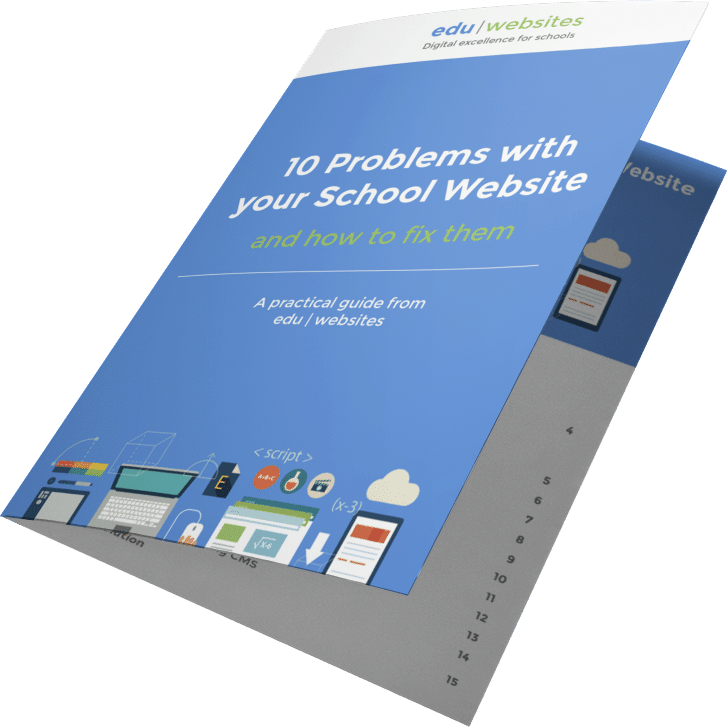It’s not always easy to know what to include on your school website, especially if you haven’t been involved in the development of a new website before.
When making a list of features you’d like to include some will be necessary and required by OFSTED and others are just good common sense but how do you decide what features will work for you and show your school in it’s best light?
Here we’ll go over the top 10 must include items for your school website and why they’re so important.
1. The key information required by OFSTED
First things first, you’ll need to make sure you’re familiar with the list of things that your school website must include to make it OFSTED compliant.
One of the first things OFSTED will check prior to a school visit is your school website, and they’ll want to see (as a bare minimum) the items listed below:
- School contact details
- Admission arrangements
- Ofsted reports
- Exam and assessment results
- Performance tables
- Curriculum
- Behaviour policy
- School complaints procedure
- Pupil premium
- Year 7 literacy and numeracy catch-up premium
- PE and sport premium for primary schools
- Special educational needs (SEN) and disability information
- Careers programme information
- Equality objectives
- Governors’ information and duties
- Charging and remissions policies
- Values and ethos
- Requests for paper copies
What you must include is updated from time to time so it’s always worth checking the current guidance.
You can see the full list of what you must include here.
OFSTED Inspections
Ahead of an OFSTED visit or inspection, you can also make the inspector’s job easier by setting up a non public page on your school website where you can include everything OFSTED will need in advance of an inspection.
This creates the impression that your school is organised and forward thinking before the inspection even begins!
2. Up to date, professional photos
When prospective parents are checking out your school website, first impressions really count. What does the school look like? Do the students look happy in the school environment?
All of these questions can be answered instantly with great photography.
School websites which use professional, well shot photos tend to make a much better first impression than ones that use images taken on a member of staff’s iPhone from 5 years ago!
3. Your school calendar
Most parents will check the school website regularly to look for term dates and any other notable dates for their diary so you need to make it as easy as possible for them to find this information.
Your reception staff will also love this as it cuts down on phone calls and emails they receive about dates and scheduling. If you want to go one step further, mySchoolApp include this feature in their easy to use smart phone app.
4. A school news page
A regularly updated news section can give such a positive impression of your school.
Parents of prospective students can quickly get an idea of what kinds of activities their children will be getting involved in and what the school’s day to day atmosphere looks like.
Parents of current students will also have one place where they can check for any updates on school activities and see photos of their child participating in school life.
5. A well crafted “About Us” page & a welcome from the Head Teacher
“About Us” or “Our School” pages tend to be among the most viewed pages on any school website. It’s the place where you can really communicate your values and ethos, your achievements and goals and what sets you apart.
Not all schools include a welcome from the head teacher, but we think it’s a must. In most schools the head sets the tone for the school, so getting to know a bit about who’s in charge of your child’s school is a good way to build trust with parents early on.
A great message from the head accompanied by an approachable picture and some contact details can make a great first impression and lay the foundations for a great relationship early on.
6. An FAQs page
Do you get parents asking the same questions regularly? Maybe they haven’t been able to find the answer they need on your website, or maybe they’re too pushed for time and don’t want to read the whole site to find the answer to their question.
Having a regularly updated FAQs page means that parents can quickly and easily find the information they need and school staff are not inundated with the same questions week after week. A real win win!
7. Your school newsletter
If you’re still producing a paper newsletter for parents then this can easily be added to the website every month in PDF format.
Or if your newsletter goes out by email then these links can be added to the website.
This mean parents always have access to the current and past newsletters ensuring they don’t miss out on school news.
You can also reuse content from the newsletter in your website blog section and vice versa.
8. A contact form
Make it easier and more manageable for parents to submit questions and enquiries through a contact form on your website.
This can even be configured to send a notification to the relevant person depending on what the query is about, for example if you include an option for parents to select whether their query is about booking a welcome appointment, their child’s attendance, or school meals then these messages can easily be sent directly to whoever is the right person to deal with the specific enquiry.
This cuts down on admin and makes it easier to communicate with parents and track the kinds of enquiries they’re sending.
9. A careers page
Parents are not the only people who will be checking out your website and looking to get an impression of your school.
Finding and keeping great staff is the heart of a school’s identity and success so prospective job applicants also need to know why your school is a great place for them to work and progress their career.
Including a page targeted at prospective staff and listing job opportunities will help form their decision on whether your school would be a good option for them.
10. A link to download your school app
A regularly updated and maintained website can help with so many of the communication issues we see in schools, but if you’d like to take it one step further and easily manage your communication with parents from a simple smartphone app (that’s free for parents to download) then check out mySchoolApp.
We hope this article has given you some ideas of how to use your school website to showcase your school, improve communication with parents and the wider world and streamline day to day communications.
If you’d like to book a free consultation to have a chat about your school website just get in contact.